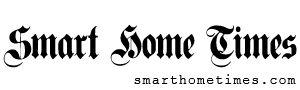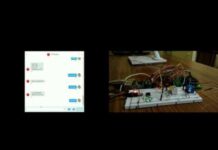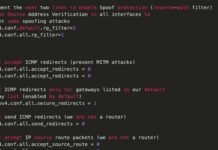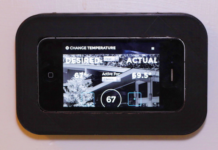Published Alexa skills are automatically available on all Alexa-enabled devices. However, tailoring your skill interface for unique settings or devices helps you provide your customers with the best possible Alexa experience.
To date, you have been able to maximize your skill experience by optimizing device media playback capabilities, including audio and video. Today, we are excited to announce that you can now customize your skill experience for Echo Auto, which is now shipping to select customers via our invite program, and vehicles and other aftermarket devices that support Alexa Auto. The automotive experience introduces another way for customers to interact with skills, while they are on-the-go and their attention is on the road. Now you can adapt your skill experience to be succinct, location-aware, and adaptive to your customer’s needs while they’re outside the home.
Recognize a Customer’s Device Type and Optimize Their Experience
When a customer interacts with an Alexa skill, your service receives a POST request containing a JSON body. The system and context objects provide your skill with information about the current state of the Alexa service and device at the time the request is sent to your service. In order to personalize your customer’s skill experience, you must recognize the device’s capabilities in this response and adjust your service code to respond with a customized experience. This object will tell you whether a device can play audio or video, whether it supports Alexa Presentation Language (APL), and starting today, whether the device is an automotive one.
Alexa-enabled vehicles and aftermarket devices with Alexa built-in allow customers to use their voice to play music, check the news, open the garage door, find the nearest gas station, and more. Auto Devices are any device that the device manufacturer has identified as being intended for use in a car. Whether they’re interacting with Alexa through a device like Echo Auto, or through newer vehicles with Alexa built-in, it is important recognize when your skill may be used in a car. Read our documentation on the automotive property for Alexa skills to learn more about the automotive device property and customizing your experience accordingly.
Customize Skills for Cars to Better Serve Your Customers on the Go
The customer experience for Alexa skills on the road is different than interacting with Alexa skills at home. Now that you can detect if your skill is being used in a car, you can also design around this new context. Some design principles for in-car experiences that will be important to address are: keeping responses succinct, allowing customers to resume their interaction with your skill once they have left their cars (or vice-versa), being location-aware in your design, introducing pauses and breaks when customers need to maintain focus, and limiting your design to be voice-only. Learn the design principles and customize your voice experience for auto by reading our Best Practices for Designing Voice Experiences for Automotive Devices today.