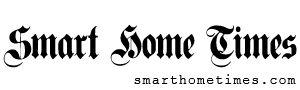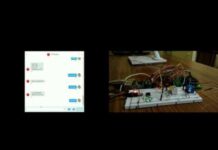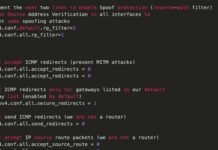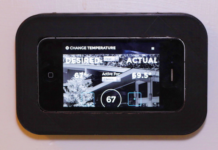We’re excited to announce the publication of the new Alexa Design Guide for skill builders, built around the principles of situational design so you can create more engaging and habitual skills. This new design methodology is rooted in voice-first design principles, versus screen-first design, ensuring that your skill can deliver compelling and delightful conversational experiences.
Whether you’re new to designing skills, or you need guidance on challenging skill use cases, this guide will help you:
- Learn how to script engaging dialog
- Create storyboards from your script
- Discover voice design use cases and patterns for your skill
- Get insight into special use cases for specific types of skills
- Explore how to layer in complementary visuals using the Alexa Presentation Language (APL)
Check out the updated guide here.
What is Situational Design?
When building an Alexa skill, thinking about all of the paths a customer might take can be daunting and difficult to design for. Situational design is a new design system that offers a more flexible way to design customer-centric voice experiences that can evolve over time into more nuanced versions. This system involves writing scripted dialog between Alexa and the customer so that you can take those dialogs and convert them into storyboards. It’s an easy method to find a natural cadence for your skill as well as design your utterances, intents, and slots. Watch our on-demand video on How to Shift from Screen-First to Voice-First Design to learn more about situational design and view a quick demo on how to apply it.
To create more natural, customer-centric dialog, the new Alexa Design Guide encompasses the four tenets of situational voice design: Be adaptable, be personal, be available, and be relatable. Being adaptable lets customers speak in their own words. To be personal means you have to individualize your entire interaction to the customer. Having your skill be available means you’ll need to collapse your menus; make all options top-level. Finally, you’ll need to be relatable – talk with your customers, not at them. Keep the four tenets in mind when you design and you’ll have an engaging skill.
Best Practices for Unique Skill Design Use Cases
In addition to educating you on the patterns and use cases of situational design, the Alexa Design Guide covers best practices for special skill-building use cases such as:
- Establish and Maintain Trust: Avoid potential pitfalls with customers that will break trust.
- Use Different Audio in Your Skill: Learn how to add your own audio or use an Amazon Polly voice.
- Child-Directed Skills: Discover the unique challenges of designing skills for children.
- In-Skill Purchasing: Add ways to monetize your experience with premium content.
- Make Your Skill Accessible to All: Make sure your skill works with customers who may have impairments.
- Design for International Markets: Learn how to successfully translate your skill across different languages and marketplaces.
Get Started with Situational Design
We can’t wait to see the delightful and engaging multimodal skills you’ll create. To get started, check out the Alexa Design Guide and download our templates to easily make your own storyboards for your skill.
Related Content
- Video: How to Shift from ScreenFirst to Voice-First Design
- Skill Builder’s Guide: How to Shift from ScreenFirst to Voice-First Design
- Why Voice Design Matters: We Don’t Speak the Way We Write
- How Building for Voice Differs from Building for the Screen: Talk with Your Customers, Not at Them
- Situational Design Templates